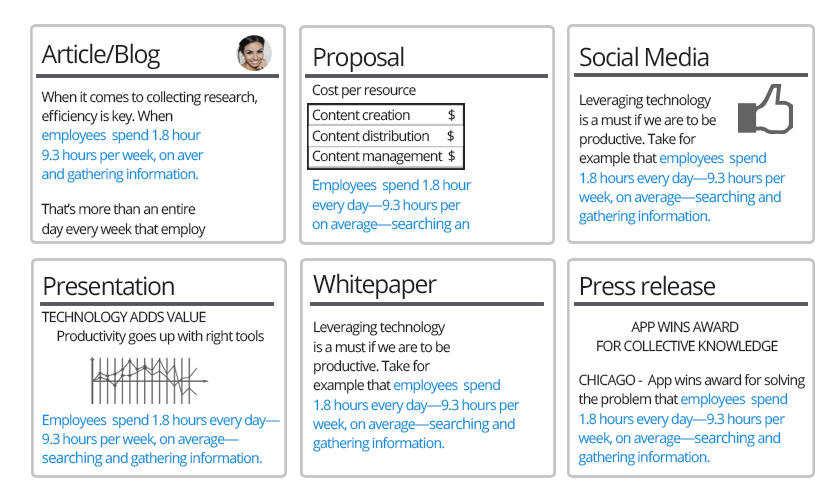Video walk-through within Google Docs
The most convenient way to build stronger content, faster
Seamless integration within Google Docs, Slides & Sheets
Snip using a Chrome extension, then source using a Google add-on
Capture snippets from your browser when researching with our free Chrome extension. Then integrate those snippets into your content directly from Google Docs, Google Slides and Google Sheets.
Sorc'd is a free Google add-on for the Google Office Suite offering the best and most convenient way to: 1.) import snippets of valuable information directly from Sorc'd into a Google Doc, Google Slide or Google Sheet, and 2.) export snippets of information from within a Google Doc, Slide or Sheet that you may want to reference later, import into new content, share with colleagues or directly through social outlets
Build stronger content, faster with award-winning Google add-ons
Great for adding third party research to articles, blogs, proposals, presentations, whitepapers, press release or sharing on social media.
“They wanted to make it as simple as possible for users to save and organize the pieces of content they thought were interesting or most relevant, but also to actually use it in their content creation. ”
Frequently Asked Questions
HOW MUCH DOES IT COST?
Sorc’d for Google Docs is free for Premium and Business users of Sorc’d. You can also try it out as a Basic user for up to seven days for free. We think it’s an awesome productivity tool, but we want you to be sure as well.
HOW DO I GET THE GOOGLE ADD-ON?
The add-on is available via Google Docs, Google Slides and Google Sheets. In both products, go to the ADD-ON tab and search for Sorc'd in the pop-up window. Once you find it, click the FREE button to link up and then the ALLOW button to enable it.
WILL THE APP AUTOMATICALLY APPEAR EVERY TIME I OPEN A DOCUMENT?
No. This is something we will continue to work on with Google, but, for now, you need to enable it from each new document.
HOW DO I USE IT?
Check out our help section or there is a built-in tutorial directly in the application that will start the first time you access Sorc’d for Google Docs, Google Slides and Google Sheets.. If you ever need assistance, go to the top of the task pane and click on Learn More.