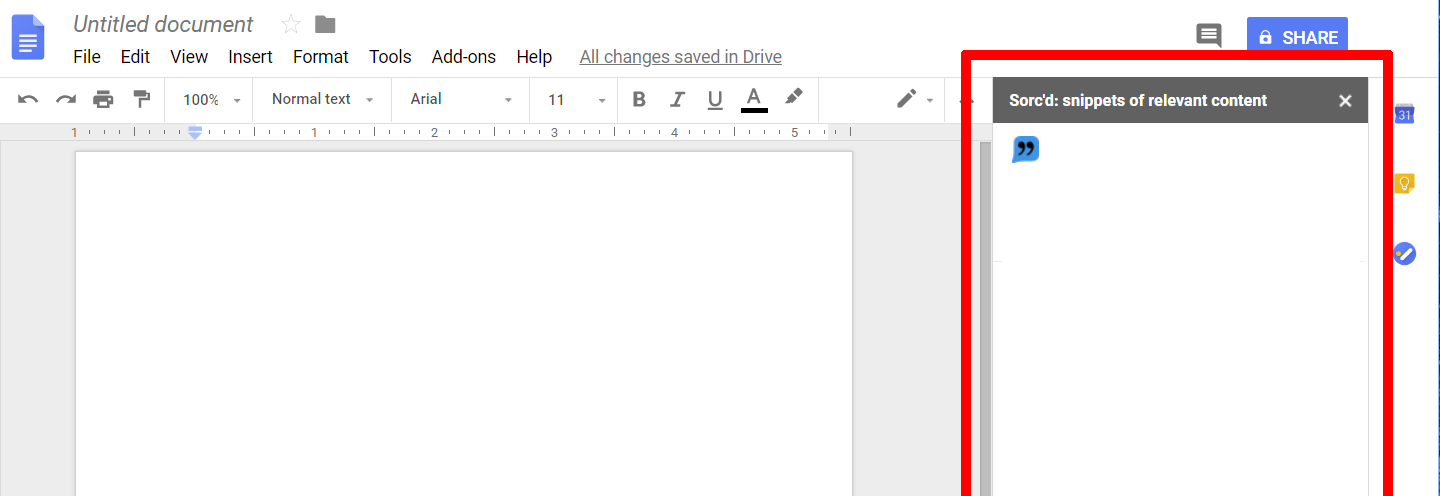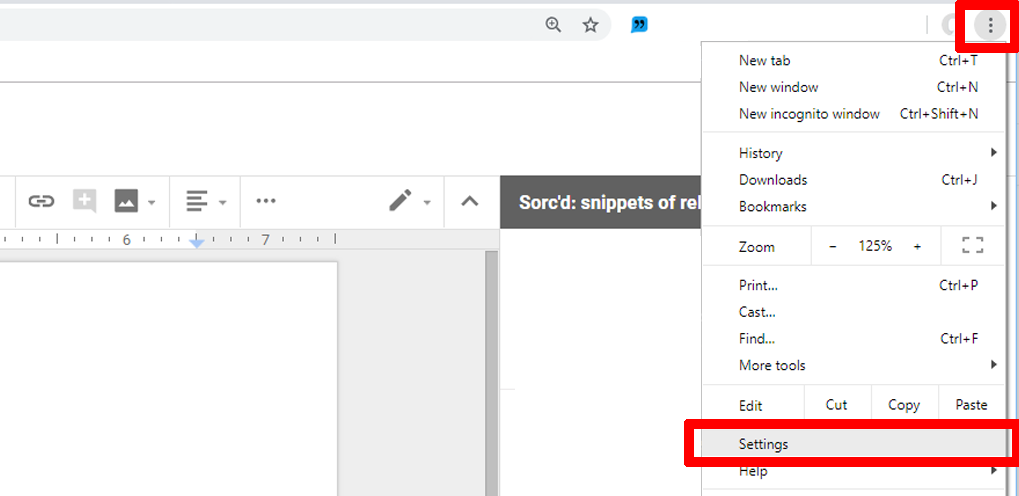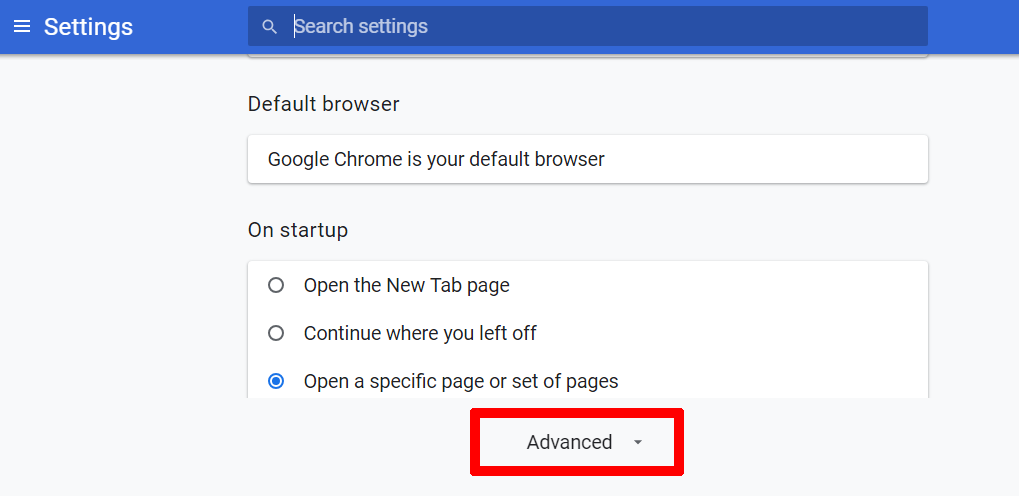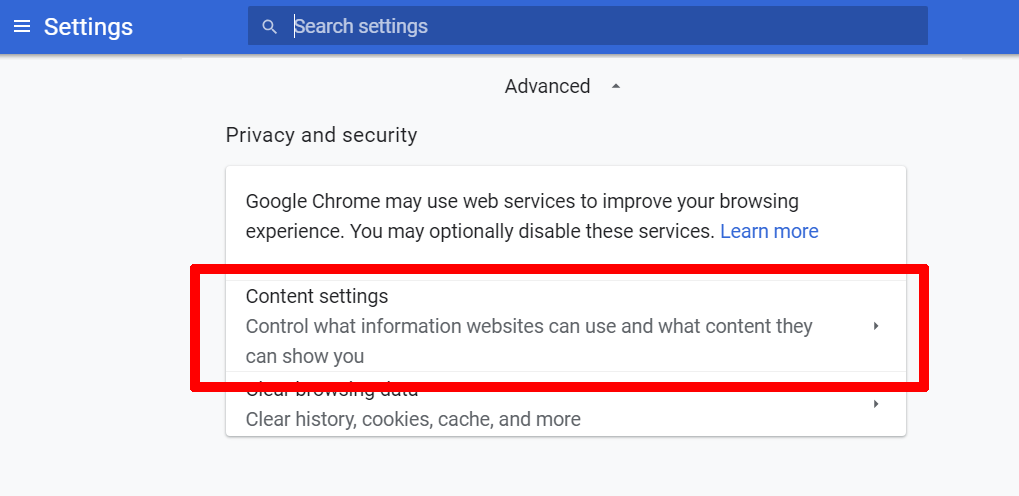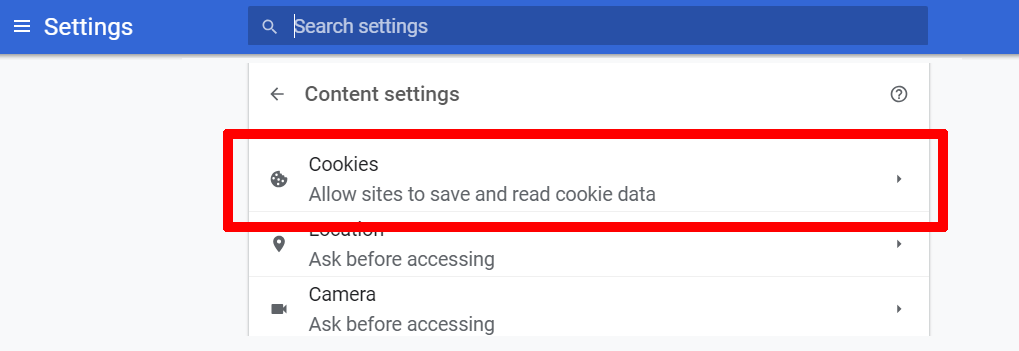Troubleshooting Sorc’d add-ons in Google Docs, Sheets & Slides
Topic: Nothing showing up in the Sorc’d add-on task pane?
If you have activated the Sorc’d add-on and there is nothing in the task pane, you may need to check your Content Settings.
To do so, click on the three dots in the upper right-hand corner and go down to “Settings”.
Once in settings, scroll all the way down to “Advanced” and click on it.
Scroll down to “Content settings” - it is normally the second to the last in the “Privacy and security” section.
Once in the Content settings, open “Cookies.”
Turn OFF “Block third-party cookies” You can do this by moving the switch over to the left, turning the switch gray as in the screenshot.
You only have to do this once and then your settings will stay this way.
Thank you for your patience in this matter.