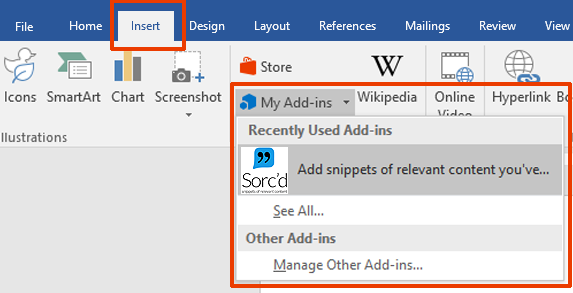Exporting/extracting snippets from Word, Powerpoint or Excel
Step 1: Check that you have the right tools
Make sure you have; a Sorc'd account, the Sorc'd browser extension, and the Sorc'd for Microsoft Office add-in. If any of this sounds foreign, click on the links to take an action.
Step 2: Turn on the add-in
Microsoft Office requires that you open add-ins upon each new document. To do this, simply go to the Insert tab on the top, My Add-ins, and then click on Sorc'd.
Step 3: Highlight and export
Once the add-in is activated, a task pane on the right-hand side will appear within your Microsoft Office document. Here you will find all of your Sorc'd snippets. Highlight the snippet from within the document that you want to export. Click on the Export “+” sign in the sidebar, then, voila, post directly to your Sorc’d account – where you can easily recall it, import into new content, share it with colleagues or directly on social outlets.
The path to your document will automatically be linked to the post, so be sure to save the document on a shared drive if you are working with a team.
Learn how to import snippets into Word, PowerPoint or Excel from your Sorc'd account here.